General Rules
-All attendees must preregister for the movie night(s) of their choice as well as a Trick or Treating wave.
-The gates will open at 5:00pm on Friday the 13th and at 3:30pm on the 14th
-Trick or Treating waves will begin at 5:15pm on Friday, and 4:30pm on Saturday and continue every 15 minutes with the last wave starting at 7pm on Friday and 6:30pm on Saturday.
-The movies will begin around dusk or approximately 7:15pm.
-Movie-goers will be allowed to either sit on the field with their own blanket or folding chairs, or sit in the seating bowl to enjoy the movie.
-When your Trick or Treating wave is called, please meet by the 3rd base concession stand for further instructions.
-Bathrooms and concessions will be open on the 1st base side of the concourse.
-No outside food & beverage
-Concessions will be available in the stadium.
-Anyone not adhering to the rules will be asked to leave.
To Register:
-Click on the date(s) of your choice below.
-First, register anyone who will not be Trick or Treating by clicking on the Fall Fest Adult Ticket or Youth Ticket - No Trick or Treating Option and enter how many you need. Once your tickets are in your cart, click on Event at the top of the page and it will take you to the listing of Trick or Treat Wave Times. Select the wave you would like, and enter how many children will be Trick or Treating and complete you order.
-The total number of tickets in your cart should match the total number of people attending.
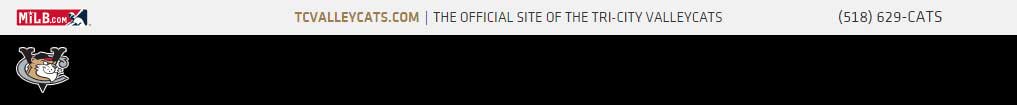

 - Movies.png)
 - Band.png)


